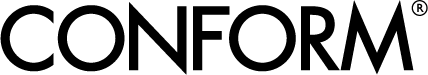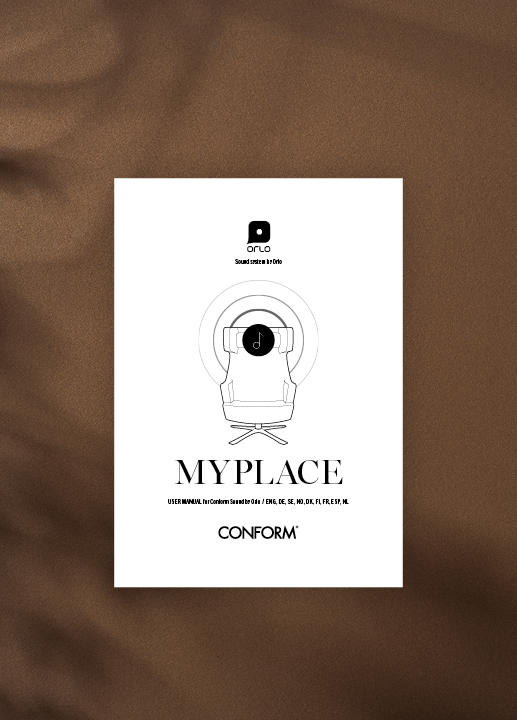Your comfort zone now comes with a soundtrack.
With an integrated sound system as sophisticated as the chair itself, MyPlace brings you comfort on a whole new level. Designed in Sweden and unique to Conform, the listening experience is pristine and precise, whether your company is Shakira or Shakespeare, Bee Gees or Beethoven.

The sound system has been developed right alongside the armchair, from rough draft to fine-tuned perfection.
The Bluetooth® connected speakers provide an outstanding sound. Then the shape of the headrest not only directs the sound to your ears – it also isolates it from the surroundings. Take one or two steps back, and the sound can hardly be noticed. How can that be?
The simple explanation is that MyPlace is the result of a close collaboration between experts. Our furniture knowledge has been combined with the audio expertise of Orlo, one of Sweden’s leading companies in their field.
Orlo’s unique, compact platform delivers an astonishing sound while being highly adaptable for many different applications. Armchairs turned out to be one of the best examples – and we are proud to have the exclusive rights for this type of use.
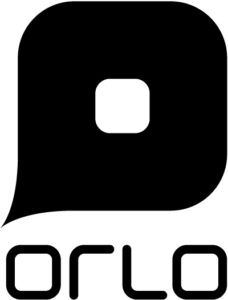
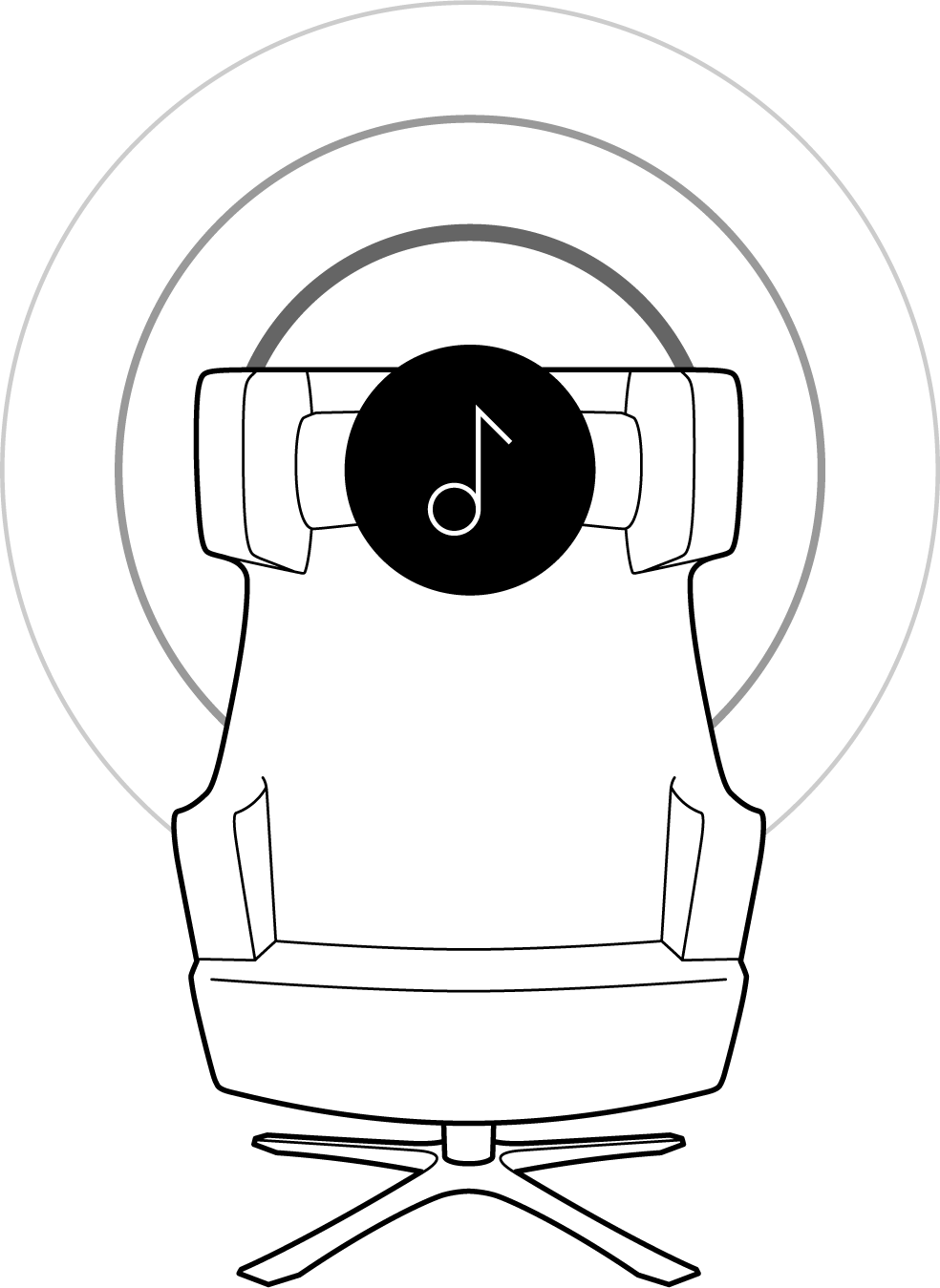
The conform sound effect

Feature film
MYPLACE
Technical specifications
hide
Power
Supplied by universal input (100-240VAC) AC/DC wall type power adapter with USB-C port, Model MK-C181EU, 5 VDC / max 3 A, and a charger cable with magnetic connector that comes with the unit. (charging)
hide
Integrated rechargeable battery pack
Li-ion / 3.7 V / 5200 mAh
hide
Bluetooth® version and profiles
BT v5.0, A2DP, AVRCP, TrueWireless™ Stereo Supported codecs: SBC, AAC and aptX™
hide
Sound pressure level
88 dB @1 kHz @1 m
hide
Frequency response
75 Hz – 20 kHz (-3dB)
hide
Temperature range (operating)
0°C – 30°C
hide
Play time
> 12 hours at medium volume level
hide
Charging time (10% to 100%)
~ 3 hours
MyPlace
Conform Sound
Quick Start

Power and charging
Connect the power adapter to your electrical outlet and then the cable to the unit’s magnetic power connector. When the cable is connected the internal batteries are charged until full.
Turning On/Off
To start the unit, press the PWR button. To turn the unit off, press the PWR button for 1 second.


Bluetooth® pairing and connection
If the unit is off, you enter the pairing mode by pressing the PWR button for 3 seconds until the LED starts blinking blue. If the unit is already on, you double-click PWR. Make a Bluetooth® search on the device you want to connect and select the item called “Conform Sound by Orlo XX” (XX is a number between 01 and 99). The connection will be confirmed by a pairing sound from the unit, which is now ready to receive sound over Bluetooth®.
Pairing two chairs
It is possible to connect two chairs to each other via Bluetooth®. Double-click the TWS button on both chairs. They will then find each other within a few seconds. To connect TWS, short press the TWS button once; to disconnect, press the TWS button for 1 second.
The unit playing sound and/or having a Line-In cable connected will dynamically become the primary unit – and the other will become a secondary, replicating unit.


Line-In
The Line-In input can be used for connecting sound sources such as smartphones, tablets, computer, hi-fi equipment, television sets, etc. The sound coming from Line-In can also be sent to the secondary unit via TWS.
Line-Out
Line-Out is always active and can be used to connect peripherals like headphones, etc.
Choosing sound source
Toggle between Bluetooth® and a Line-In source (toggle only available on the primary unit if having an active TWS connection) by pressing the PWR button.
Freedom of choice.
Choose between more than 500 fabrics, sheepskins and leathers. Choose between different types of wood. Choose between different legs.






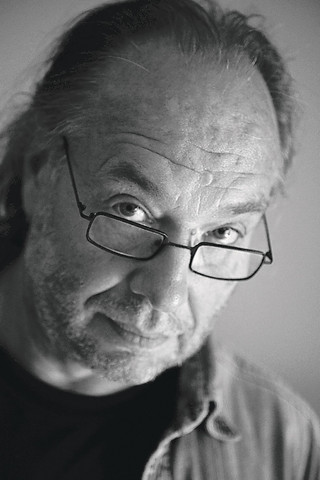
Jahn Aamodt
Designer, Norway.
"The design needs to satisfy the desires of the user and the sur roundings, and perhaps also the society. I strive to create designs that have a personality and a character to survive long-lasting use."